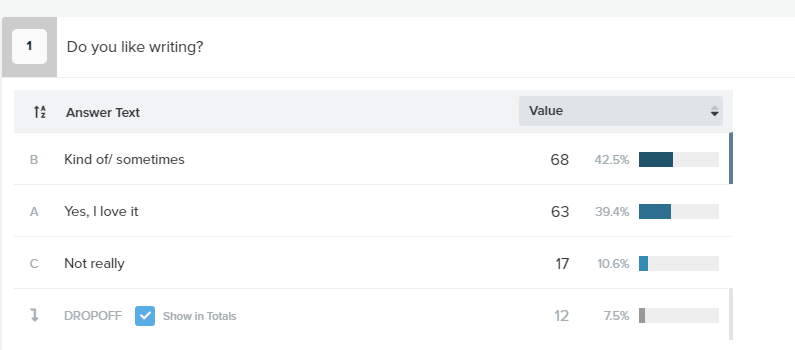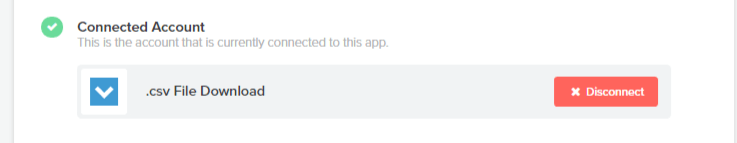A few months ago, some amusing quizzes started making rounds on social media. Which Hollywood personality is your lookalike? Which animal were you in a past life? How happening is your life? Are you cut out for an influencer? so many more. Topics intriguing enough to make anyone take the quiz.
Where most of these quizzes are entertaining, some are truly insightful and made people think about their work, passion, personality, and decisions.
Nevertheless, quizzes make people respond faster.
Contents
Why quizzes make better lead magnets
The main reason behind the conversion quizzes have is the personalized results they provide at the end. Every user gets a different result they can relate to.
The more personalization we offer, the more conversion rate we can expect.
Moreover, quizzes are interactive and make the user think, reflect and have fun as they answer each question.
I have been testing various online quiz maker tools for the last few weeks. Interact quiz maker software came out as a winner. Keep reading to know why and how.
The Wow Moment with Interact
Coincidentally, I was doing my annual power blogging training and I couldn’t stop myself to create the first quiz on “Find Out if You Are Ready for Blogging?”
I shared this 16 questions quiz on my Facebook timeline and one local group, and I received 95 leads in less than a week with Interact’s easy quiz maker tool. If I would have used advertising, the results would have 50 times better.
This made me create another quiz on “What Blog Niche will Make Money for You“, which got me around 25 leads in 5 days
With almost 50% conversion rate, I couldn’t find a better lead magnet. And being a coach, I would strongly recommend this quiz making tool as a powerful lead magnet for coaches.
No wonder, this has made a good space in my resources page and my blog visitors are enjoying these quizzes.
Why I recommend Interact
Though I use technology all the time, I still find myself a tech-phobic. Easy isn’t enough for me, I need to have a super easy interface.
Interact quiz builder is made for a grade 5 when it comes to ease of use.
From the easy flow to the coolest features, anyone can create a quiz in less than 20 minutes with Interact’s online quiz maker.
The second big reason is the three types of quizzes Interact offers. I used Scored and Personality type quizzes and both are rocking with 5-10 subscribers every day.
Things I loved in Interact Quiz Builder
1. A clean funnel
If I want to have a quick look at my quiz performance, this funnel is pleasant. I liked its neat way of showing how many people viewed the quiz, how many started and how many leads I received.
2. Brilliant analytics & insights
This unique system of tracking engagement for questions and their answers got me hooked. I have a better insight into my audience, their preferences, needs, and even objections.
I could spot 12 dropoffs from the very first question.
3. Beautiful quiz layouts
I have tried many online quiz maker tools and Interact wins with flying colors. They have designed neat layouts that keep the user focused on the answer.
4. Integration with every available email marketing tool (mostly)
You’d find all major and popular email marketing software and service providers in their system to integrate your leads. And if you don’t have one, I loved their feature to download all leads in CSV.
Things I would have loved to see but missing
1. Individual answers are not available
I could segregate my audience better to find potential prospects if the system had an option to see individual answers.
2. Help on Polls & Giveaways
While their quiz section is guided well with several templates, the giveaway section seems to be orphaned. We can use some help there.
The overall experience and rating
I always wanted to use quizzes and polls for lead generation. I have tried several quiz maker tools but found them too clumsy and techy. Interact proved to be fun and made me create 4 quizzes in a month. You can imagine how easy and comfortable it is. Here goes my rating
Features – 8 / 10
Ease of use – 8 / 10
Customer Support – 9 / 10
Price – 6 / 10
Overall value – 7 / 10
The new bloggers and startups may find the tool on the expensive side but it’s worth buying and using it to meet a goal of 10000 subscribers in 6 months.
And quizzes make almost 90% completion rate.
So, one must try.
Try Interact Quiz Maker To Create Your 1st Quiz Lead Magnet
Quiz making tips to create mind-blowing quizzes
1. Keep easiest and simplest questions
In my 2nd quiz about choosing a profitable blog niche, I added some mind-boggling questions and I could see a massive drop-out rate. Unless, you decide to create such a quiz on purpose and to get some specific insights, consider keeping the simplest no-brainer questions
2. 3 Answer options work best
More than 3 answer options can make the user feel stuck and 2 answers may appear too childish. I received the best results with 3 answer options.
3. Combine text and picture questions
People are more inclined to answer text questions. All text can be too boring and all pictures can be too heavy. 70% text and 30% picture ratio seem to be working well.
4. Avoid personal questions
You may experience a major dropout rate at personal questions unless your quiz is around love and other personal areas. One, for the fear of exposing the data; second, the moment a user gets stuck in thinking for 2 seconds, there is a chance of exiting the quiz.
5. Get creative with results & add 3-6 results options
The more personalized and detailed results you provide, the more open rate you may experience for your emails later. Your result will put more trust in the user. Consider offering 3-6 results based upon answers and branch logic to get maximum shares from your quiz takers.
6. The quiz must not look like a survey
The users must feel that the quiz is for them, not for taking data for your company. Phrase your questions mindfully.
7. Test the “skip opt-in” option
Over 50% of quiz takers may not be comfortable giving their contact details. Respect it. However, these users may like to share your quiz in their social networks. Test the skip opt-in option and see how it works for you.
8. Give clear instructions at the start page
Make sure you give a hint of the outcome, time to take the quiz and how many questions it will, right in the beginning. This will make the user feel at ease and want to take the quiz.
9. Time your quiz – 2 minutes max
The longer the quiz and more questions mean maximum dropouts. Quizzes timed between 30 seconds to 90 seconds work best. Keep less than 10 questions.
10. Personalize your answers, have fun
Use more of “You”, the sign of exclamation, personalized and fun answer options to keep your user excited and wanting to see the next questions.
Quizzes are powerful lead magnets. While these are still new in today’s overexposed marketing world, use them to get maximum exposure and subscribers.
Try Interact Quiz Builder To Create Your 1st Quiz Lead Magnet
Have you tried creating a quiz with Interact yet? Loved any other quiz maker tool online? Share in the comments.

Sunita Biddu is a digital business coach and power blogging mentor helping coaches and small business owners. She helps with building a strong and profitable online presence and reputation that creates a self-sustaining business. Sunita writes on this blog once a week about easy-to-use guides and articles about business, coaching, social media and blogging. You can grab some of her free resources and ebooks from the resources section.